UP D.EL.Ed Result 2022 – Uttar Pradesh Pariksha Niyamik Pradhikari, Prayagraj has released the UP D.El.Ed exam results online on the website, btcexam.in. The results are also displayed on the institutes/college notice board. Candidates can check the UP BTC result on this page after the official release. To check the exam result, candidates have to provide the roll number. Students can check the UP D.El.Ed result to know the marks obtained, grade and result status. Check the page for UP D.El.Ed result 2022.
Latest: D.EL.ED 2021, 1st semester result has been released.
UP D.El.Ed Result 2022
Candidates who secure the minimum passing marks are declared to pass the exam. They have to pass both theory and practical papers separately. Candidates who clear all the papers shall be promoted to the next higher semester. Those who fail or obtain a D grade have to appear in the upcoming semester exam and pass the exam. Also, those who are not satisfied with the marks can apply for the scrutiny of the answer script. the link to check UP BTC result 2022 is mentioned below.
Result: Click Here to check D.EL.ED 2021 1st Semester Result.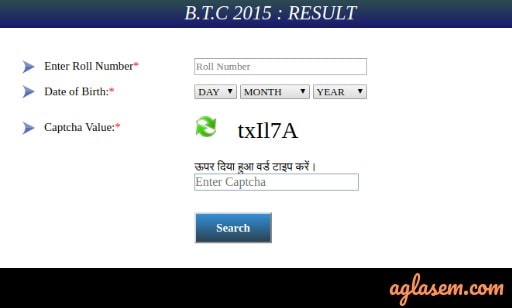
How to Check UP D.El.Ed Result 2022
Pariksha Niyamik Pradhikari, Prayagraj uploads the result online. Candidates who appeared for the semester can check the exam result online in a few simple steps. Follow the steps mentioned below and check the UP BTC result 2022.
- Visit the website, btcexam.in
- Select the session and click on the Go button
- Enter semester roll number
- Enter the date of birth
- Click on the search button
- The result will display
Printed Details on UP D.El.Ed / BTC Result
Check the list of details printed on the UP D.El.Ed mark sheet
- Computer ID
- Roll No.
- Enrollment No.
- Exam Board
- Examination College
- Name
- Father’s Name
- Mother Name
- Subject Name
- Marks Obtained
- Grade Obtained
- Result status
Scrutiny of Answer Script
Candidates who are not satisfied with the marks secured in the exam can apply for the scrutiny of the answer script. The scrutiny is permissible for theory papers only. Also, students can apply for at least to paper only. It is a chargeable process. The amount deducted for per paper is Rs. 100/-. Students can apply for scrutiny within 30 days from the day the result is published. The result published after the scrutiny shall be the final result.
About UP D.El.Ed Examination
Pariksha Niyamik Pradhikari, Prayagraj, Uttar Pradesh conducts the exam in the semester mode. The Board releases the exam timetable online. Candidates appearing for the exam can check the exam schedules online and know the exam date & time. Also, the exam schedules are displayed on the college noticeboard. Candidates can collect admit cards from their respective colleges/ institutes. The exam is conducted at different centres. The board releases the exam result on the Pariksha Niyamik Pradhikari website. The student who passes in the semester exam is promoted to the next higher semester.
Official Website: www.btcexam.in
Comment below for any query regarding the exam and result


