CUSAT Result 2024 – Cochin University of Science and Technology has released CUSAT Sem Exam Result online at the official website. The University releases the result in pdf format. Students can check CUSAT Result PDF to know the total marks secured, gpa, ALC and status (P/F). The registration number is required to check the CUSAT Exam Result online. Students securing the minimum passing marks shall be considered to pass the exam. The University also releases the revaluation result. Check the page for CUSAT Result 2024.
Latest: CUSAT has released the result of the examination.
CUSAT Result 2024
The results published on the website are for immediate information to the examinees. The original mark sheets will be issued by the Controller of Examinations. The qualified students shall be promoted to the next higher semester without any backlogs. The link to download CUSAT Result 2020-21 is mentioned below.
- Click Here to check the result of estudents registered students.
| Result | Link |
| B.Arch Degree VI Semester Examination April 2023 (TKM, MCAP & NRM) – Scrutiny Results | Click Here |
| B.Arch Degree IV Semester Examination April 2023 (TKM, MCAP & NRM) – Scrutiny Results | Click Here |
| B.Arch Degree IV Semester Examination April 2023 (TKM, MCAP & NRM) – Revaluation Results | Click Here |
| B.Arch Degree VI Semester Examination April 2023 (TKM, MCAP & NRM) – Revaluation Results | Click Here |
| B.Tech I Semester Supplementary Examination – April 2023 (2015 Scheme – SOE & CUCEK) – Results | Click Here |
Result: Click here to check CUSAT Result.
How to Download CUSAT Result 2024?
CUSAT Exam Result is available on the official website. Follow the steps mentioned below to download the CUSAT Semester Result.
Step 1: Visit the official CUSAT website, cusat.ac.in.
Step 2: Cochin University of Science and Technology’s official website will open.
Step 3: Click on ‘Examinations’ from the menu.
Step 4: Now again click on the ‘Examinations’ provided on the left side of the screen.
Step 5: Click on ‘Exam Portal’ option.
Step 6: Go to ‘Latest Examination Results’ section and click on the result link.
Step 7: Enter your ‘Registration Number’ and click on ‘Proceed’ button.
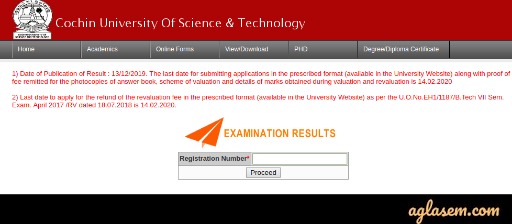
Step 8: Check the result. Download it and take a printout of it.
Printed Details on CUSAT Result 2024
Check out the details to be printed on CUSAT Result .
- Exam Name
- Student’s Name
- Subject Code
- Subject Name
- Marks
- Grades/ Result
- Total
- GPA
Revaluation of Answer Scripts
The University of Cochin allows the students to apply for revaluation of the answer scripts. Students who are not satisfied with the marks secured in the University examination can apply for revaluation. The revaluation forms are made available online at the official website. Interested students are advised to submit the revaluation form in the prescribed format on or before the last date. The University also provides an opportunity to apply for a refund of the revaluation fees.
About Cochin University of Science and Technology (CUSAT)
Cochin University of Science and Technology was established in the year 1971. Earlier, the University was named as University of Cochin. The University of Cochin was later reorganized as Cochin University of Science and Technology (CUSAT) in February 1986. It is located in Cochin, Kerala, India. CUSAT offers 35 teaching departments under the various faculties namely Engineering, Environmental Studies, Humanities, Law, Marine Sciences, Science, Technology, Social Sciences and other. The University offers various Under Graduate, Post Graduate, Ph.D. programmes.
Official Website: www.cusat.ac.in


